Home Bookkeeping is downloading...
Don't miss out on free advice on working with Home Bookkeeping, notifications of the release of new versions and interesting news.
If the download did not begin automatically, click here
Home Bookkeeping installation for Windows
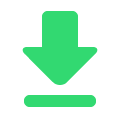
Step 1
Save the Home Bookkeeping installation file on your computer
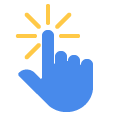
Step 2
Double-click the Home Bookkeeping installation file and follow simple steps to complete the installation
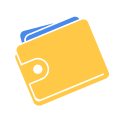
Step 3
Launch Home Bookkeeping