What's New (History)
Update: Home Bookkeeping for PC
Version 7.4 (Build 22) - December 2023
What's New:
- Stability Improvements and Bug Fixes - Home Bookkeeping is now even more seamless and reliable
Download new version 7.3 of Home Bookkeeping for PC free of charge
Update: Home Bookkeeping for PC
Version 7.4 (Build 20) - November 2023
What's New:
- Stability Improvements and Bug Fixes - Home Bookkeeping is now even more seamless and reliable
Download new version 7.3 of Home Bookkeeping for PC free of charge
Update: Home Bookkeeping for PC
Version 7.4 (Build 19) - October 2023
What's New:
- Stability Improvements and Bug Fixes - Home Bookkeeping is now even more seamless and reliable
Download new version 7.3 of Home Bookkeeping for PC free of charge
Update: Home Bookkeeping for PC
Version 7.3 (Build 16) - September 2022
What's New:
- Stability Improvements and Bug Fixes - Home Bookkeeping is now even more seamless and reliable
Download new version 7.3 of Home Bookkeeping for PC free of charge
Update: Home Bookkeeping for PC
Version 7.3 (Build 15) - August 2022
What's New:
- Stability Improvements and Bug Fixes - Home Bookkeeping is now even more seamless and reliable
Download new version 7.3 of Home Bookkeeping for PC free of charge
Update: Home Bookkeeping for Windows 11
Version 7.2 (Build 10) - September 2021

Download new version 7.2 of Home Bookkeeping for PC free of charge
Update: Home Bookkeeping for PC
Version 7.1 (Build 8) - November 2020
What's New:
- Stability Improvements and Bug Fixes - Home Bookkeeping is now even more seamless and reliable
Download new version 7.1 of Home Bookkeeping for PC free of charge
Update: Home Bookkeeping for PC
Version 7.1 (Build 6) - April 2020
What's New:
- The visual presentation of accounts, categories and sub-categories of expenses and revenue, as well as of names of creditors and debtors (color of background and font, font style: bold, italics, underline, strikeout) is now displayed in all tables in all sections of the application.
- The ability to print out the table of credit repayments and debts or to save it to a file has been added
Download new version 7.1 of Home Bookkeeping for PC free of charge
Home Bookkeeping for PC. New version!
Version 7.0 (Build 4) - June, 2019
Home Bookkeeping version 6 has been assisting you with your personal finances and family budget for three years. Download new version 7 for 30 days for free and start using it right now! For Home Bookkeeping users – privileged upgrade!
What we have taught the new PC version of our software:
1. New section: Bank Deposits
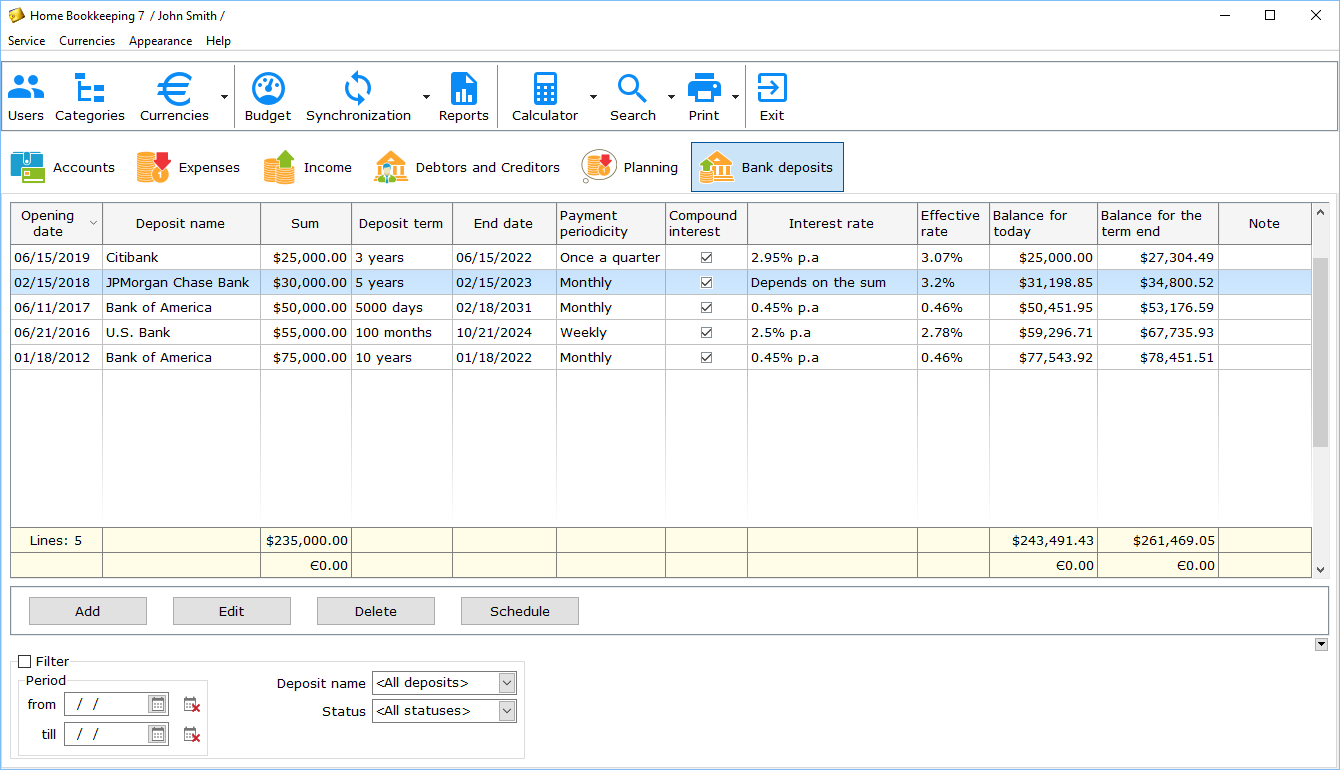
It is now possible to keep the record of any bank deposits in the new version of Home Bookkeeping. The new section has a lot of features:
- It is possible to specify the deposit term in years, months or days
- The periodicity of payments can be set to any option: at the term end, daily, weekly, monthly, once in two months, quarterly, once in four months, once in half a year, once a year
- The interest rate can either be fixed or fluctuate depending on the sum or term of the deposit
- Now it is possible to control money added to the deposit and premature withdrawals with flexibly configurable periods: as a lump sum, daily, weekly, monthly, once in two months, quarterly, once in four months, once in half a year, once a year
- The deposit reminder feature will not let you forget about the deposit and will remind you about it at the right moment
- The interest accrual schedule with detailed information including: deposit calculation table, balance calculation for today, balance calculation for the term end, effective interest rate calculation
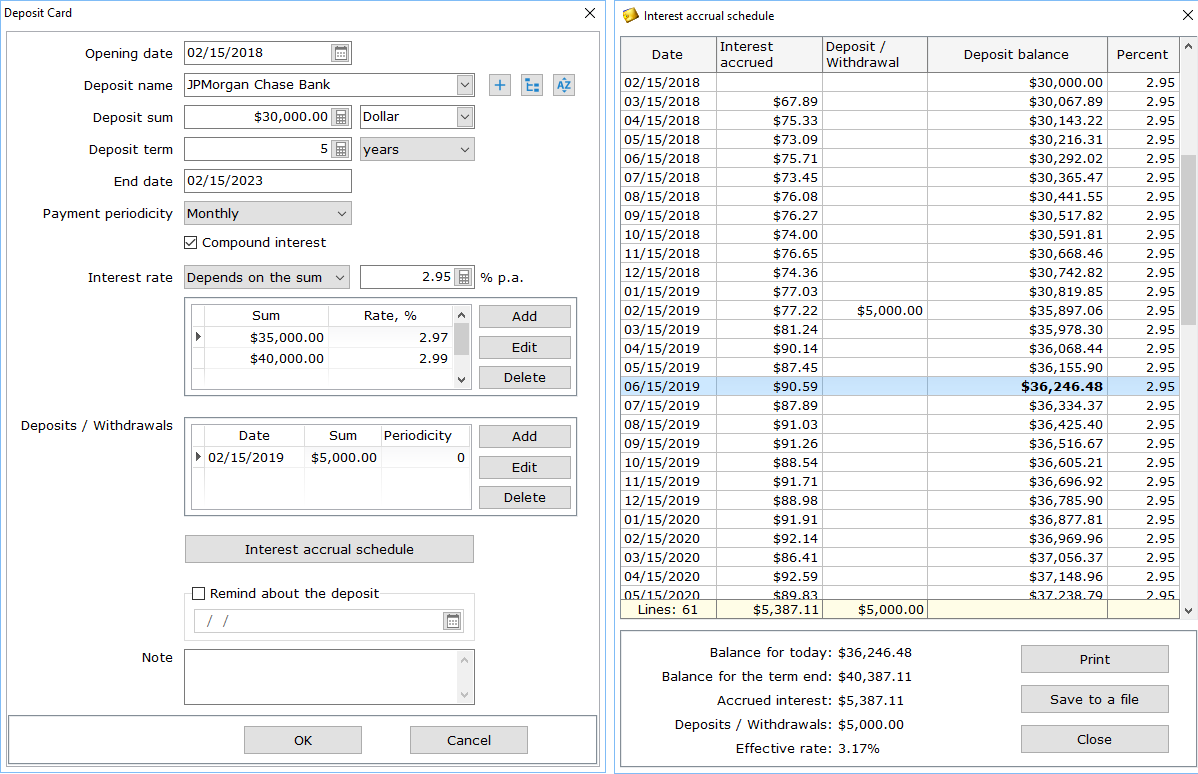
2. Two new sections: Credit Repayment Planning and Debt Repayment Planning
These new sections will make it easier to enter regular repayments of credits you receive and money you lend into Home Bookkeeping. Specify the repayment date and periodicity and Home Bookkeeping will enter repayments according to the schedule you specify.
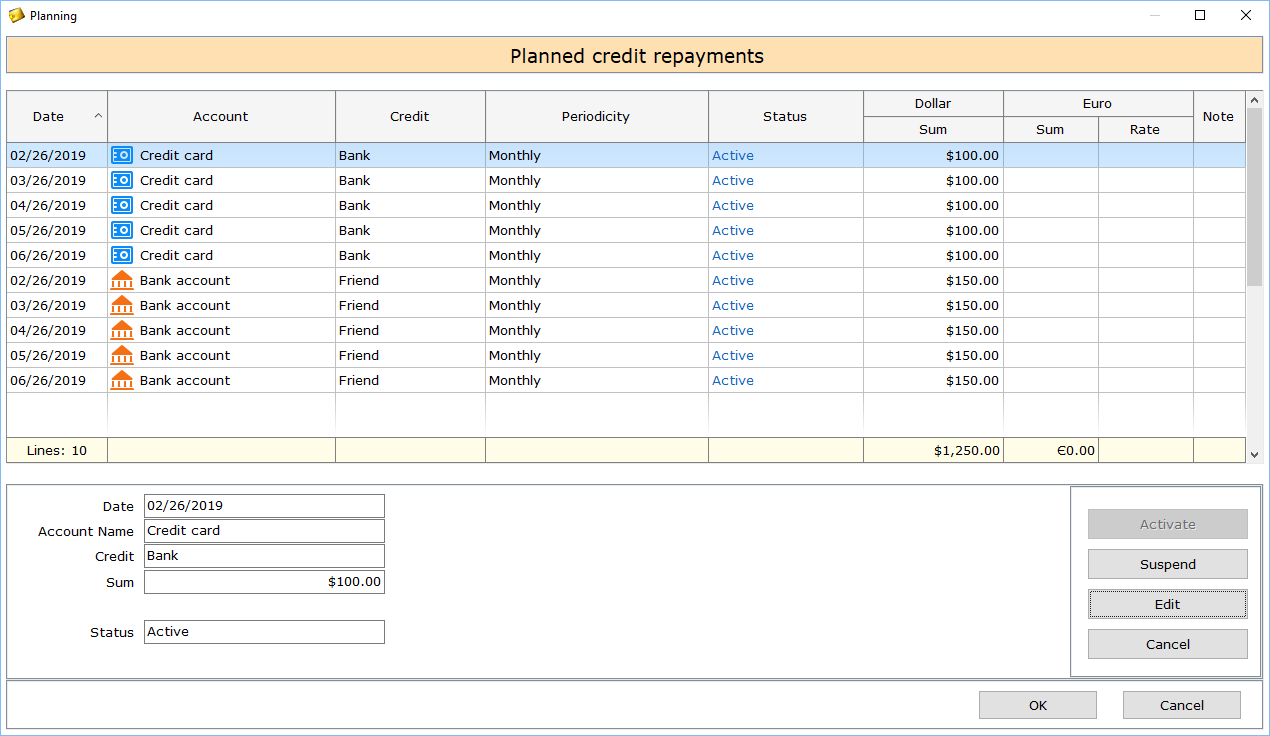
3. New section: Planning Transfers Between Accounts
If you frequently transfer money between accounts, the new feature for planning transfers between accounts will make it easier for you. Plan records will be entered into Home Bookkeeping according to the schedule you specify.
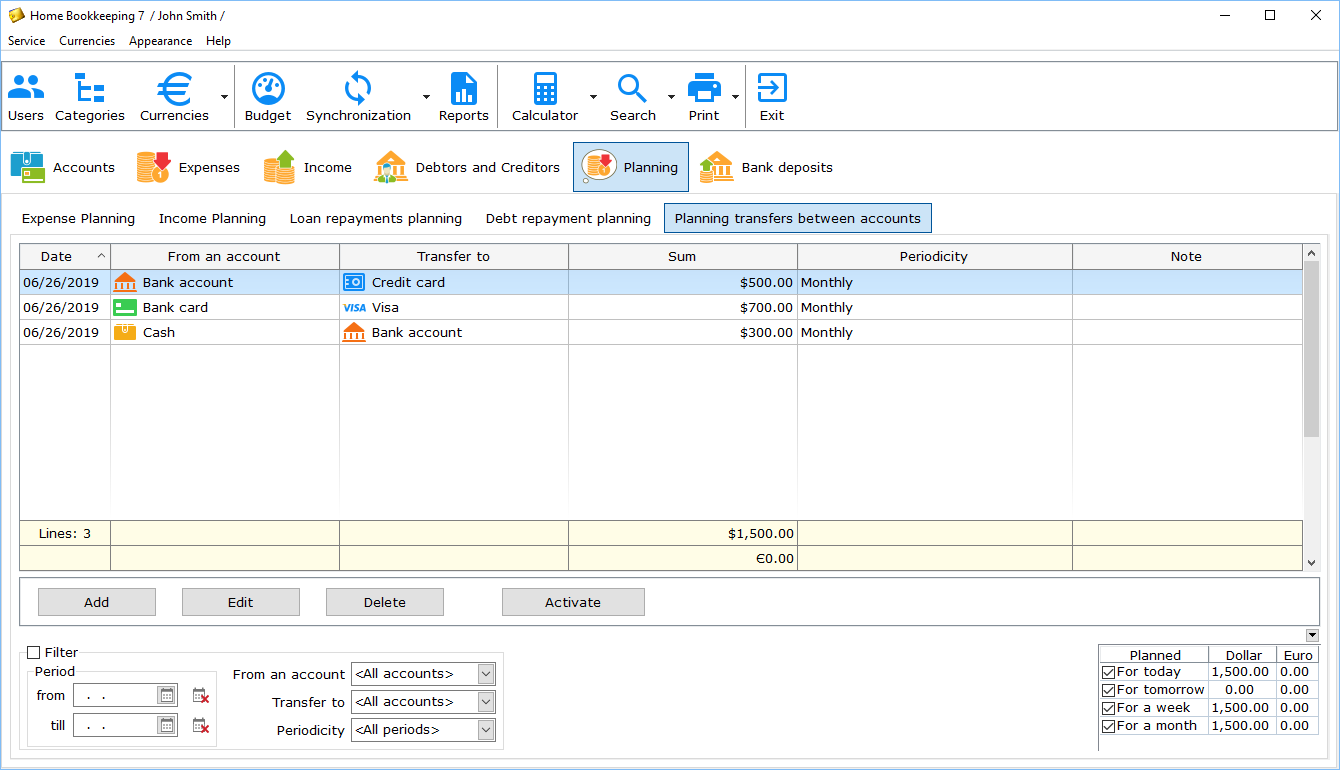
4. Cryptocurrencies
- If you work with cryptocurrencies, this new feature is for you. 24 most popular cryptocurrencies have been added to the list of currencies in Home Bookkeeping: Binance Coin, Bitcoin, Bitcoin Cash, Bitcoin Gold, Bitcoin SV, Cardano, Dash, Decred, Dogecoin, EOS, Ethereum, Ethereum Classic, IOT, IOTA, Lisk, Litecoin, Monero, NEM, NEO, Qtum, Ripple, Stellar, TRON, Zcash
- The Add Currency dialog box now has a feature for finding the necessary currency more comfortably with a quick search and filters.
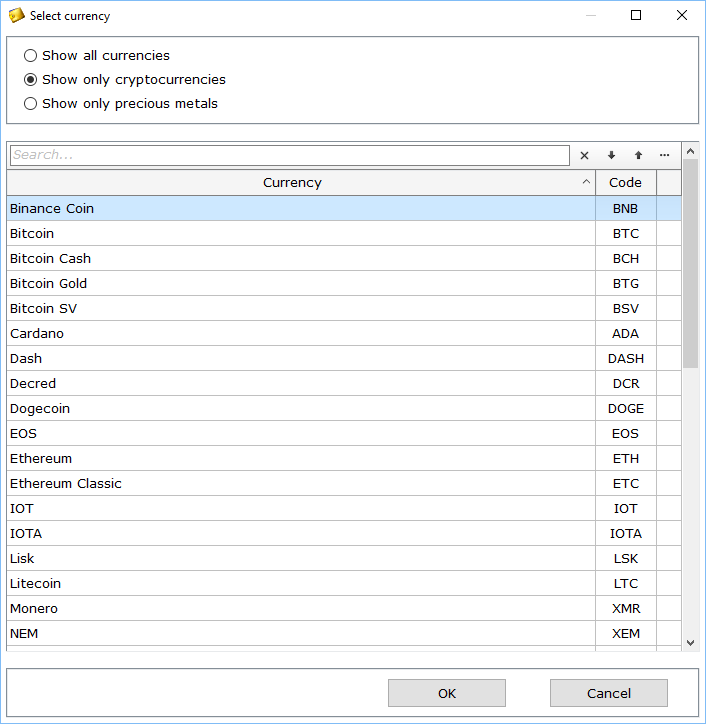
5. Appearance and usability
- 50 new account icons have ben added (MIR, PayPal, new icons and new colors)
- Now it is possible to customize the appearance of tables and columns in them for the following sections: Bank Deposits, Transfers Between Accounts, Credit Repayment Planning, Debt Repayment Planning, Planning Transfers Between Accounts
- The comment length has been increased from 150 to 255 characters in all sections
- A more visual representation for repaid credits and debts. Now they look grey in tables by default.
6. New features
- Now it is possible to import comments from QIF files
- Now it is possible to print out and export the following new sections to files of 20 various formats: Bank Deposits, Transfers Between Accounts, Credit Repayment Planning, Debt Repayment Planning, Planning Transfers Between Accounts
Download new version 7 for free and start using it for 30 days free of charge right now! You will develop the good habit of keeping financial records within just 2-3 weeks!
Update: Home Bookkeeping for PC
Version 6.3 - December 2017
Just 4 months after our summer update, we are releasing a new version of our product:
- EASE OF INCOME/EXPENSE TRACKING
- The main window of the program now has “Plan” commands that allow you to create income/expense records based on the current record. Try right-clicking on the table of incomes and expenses!
- We’ve dealt with the inconveniences of entering data by placing the most frequently used fields right in front of the user’s eyes. Going forward, adding new expenses and incomes will be faster and easier.
- The main window of Home Bookkeeping now has a hot button for quickly opening the print window. You can use the familiar "Ctrl+P" combination and print the content of the window.
- COMPLETENESS OF DATA SYNCHRONIZATION
- All account settings will be synchronized on different PC’s (all the notes, the image and the color schemes of each account, as well as the hidden flag).
- All expense/income category and subcategory styles will be synchronized on different PC’s
- All creditor/debtor list settings will be synchronized on different PC’s
- From now on, the initial synchronization with Android devices, iPhone and iPad will not be interrupted if you had added more than 5 currencies (you can use 1 to 8 currencies).
- CORRECTNESS OF IMPORTING DATA FROM OTHER FILES
- Fixed the problem of importing data from Excel files (XLS and CSV formats)
- Fixed the problem of importing data from semi-colon delimited CSV files
Free download: expense and income tracking for PC
Update: Home Bookkeeping for PC: synchronization with Android at its best!
Version 6.2 - March 2017
Still not upgraded to version 6.0 or 6.1? Here are enhancements made in the course of three months since the last update that we included in version 6.2:
I. USABILITY: Home Bookkeeping for PC now supports synchronization with the new version (version 6) of the mobile application for Android:
- The application is now launched faster;
- Now it is possible to synchronize it with Home Bookkeeping 6 for Android;
- The Currencies button now remembers your last choice and opens the window that was selected the previous time when you click it next time (Exchange rates, Exchange currency or Exchange history);
- The window with planned expenses and incomes now has the Note field;
- The Appearance menu has been added to the main window of the application. You can select either normal or compact view. When you select the compact view, the working area becomes larger: the height of table rows becomes smaller, the height of the control panel and tabs becomes smaller;
- The Synchronization button remembers your last choice and opens the synchronization window selected the previous time when you click it next time (Android or iOS).
II. WORKING WITH ACCOUNTS, CREDITS AND DEBTS:
- The Accounts - Transfer funds between accounts section now has the Duplicate feature that will help you duplicate an already existing transfer between accounts;
- The Accounts - In Brief and Accounts - In Detail tables now have the Other Transactions columns that show the sums of all transactions except for expenses and incomes;
- Hidden accounts are now displayed in the account filter of the main window only if you select the Show hidden accounts checkbox on the Accounts - In Brief tab;
- The Debtors and Creditors window now has the Duplicate feature that will help you duplicate an already existing repayment.
III. GENERAL SETTINGS:
- The interface is translated into several languages: English, Ukrainian, Belorussian, Spanish, Portuguese, Romanian, Bulgarian;
- New settings that allow you to increase the working area of the application are available;
- New settings are available on the control panel in the main window: Show/Hide icons, an also Show large/small icons;
- The following option is available in the settings: Show/Hide icons on the main window tabs.
IV. APPEARANCE:
- The height of table rows in the main window is 2 pixels smaller. More rows are now visible on the screen.
- The settings of charts are retained now.
Download new version 6.2 of Home Bookkeeping for PC free of charge
Home Bookkeeping for the PC has been reinvented!
Version 6.1 - February 2017
For almost seven years version 5 of "Home Bookkeeping" has helped people tackle their personal finances and plan their family budget. Download the new version 6 for 30 days for free and start using it right away!
Here are some of the things that we have taught the new version of our PC program to do:
I. "Loans and debts" Section:
- New: Support for early repayment. Now the formulas in "Home Bookkeeping" are able to properly take account of the early repayment of loans and debts.
- Improvement: You can now "repay" the loan/debt with any account. For example, you can lend money from your wallet, and the loan can be paid back to a bank card or using an electronic funds transfer.
II. "Currency" Section:
- New: The software can now keep track of your precious metals. Quotations for precious metals have been added to the list of "currencies." You can keep track of precious metals (gold, silver, platinum, palladium) and obtain quotes from the Internet site of the Central Bank of the Russian Federation. You can now manually keep track of not just of "unallocated bullion accounts" (investments in precious metals in Russia and abroad), but also purchased bullion and coins made of the finest precious metals in every country and currency, including each of their individual exchange rates.
- Improvement: Number of default currencies. The number of currencies that can be used in your day-to-day accounting has been increased. You can select the ones that you need from a prespecified list of currencies. In version 5 you could only use 5 currencies, but in version 6 you can conduct accounting in up to 8 currencies.
III. Appearance and usability
- Improvement: A new visual design for version 6. Check out the application's new, lighter skin! The new color scheme is visually pleasing. Controls and design (buttons, table cells, charts) have been made somewhat bigger and brighter.
- Improvement: "Home Bookkeeping" is now more ergonomic! For your convenience, some of the elements within the application have been grouped on the basis of functionality. For example: do you often transfer money from your wallet to a card or vice versa? You will like the fact that the section for transferring funds between accounts has been moved to the main window on the "Accounts" tab.
- Improvement: A new visual design for categories. A bit of beauty and functional clarity. Each category and subcategory for expenses and income as well as the name of each creditor or debtor can now be assigned its own unique visual style (background and font color as well as font style: bold, italic, underline or strikeout).
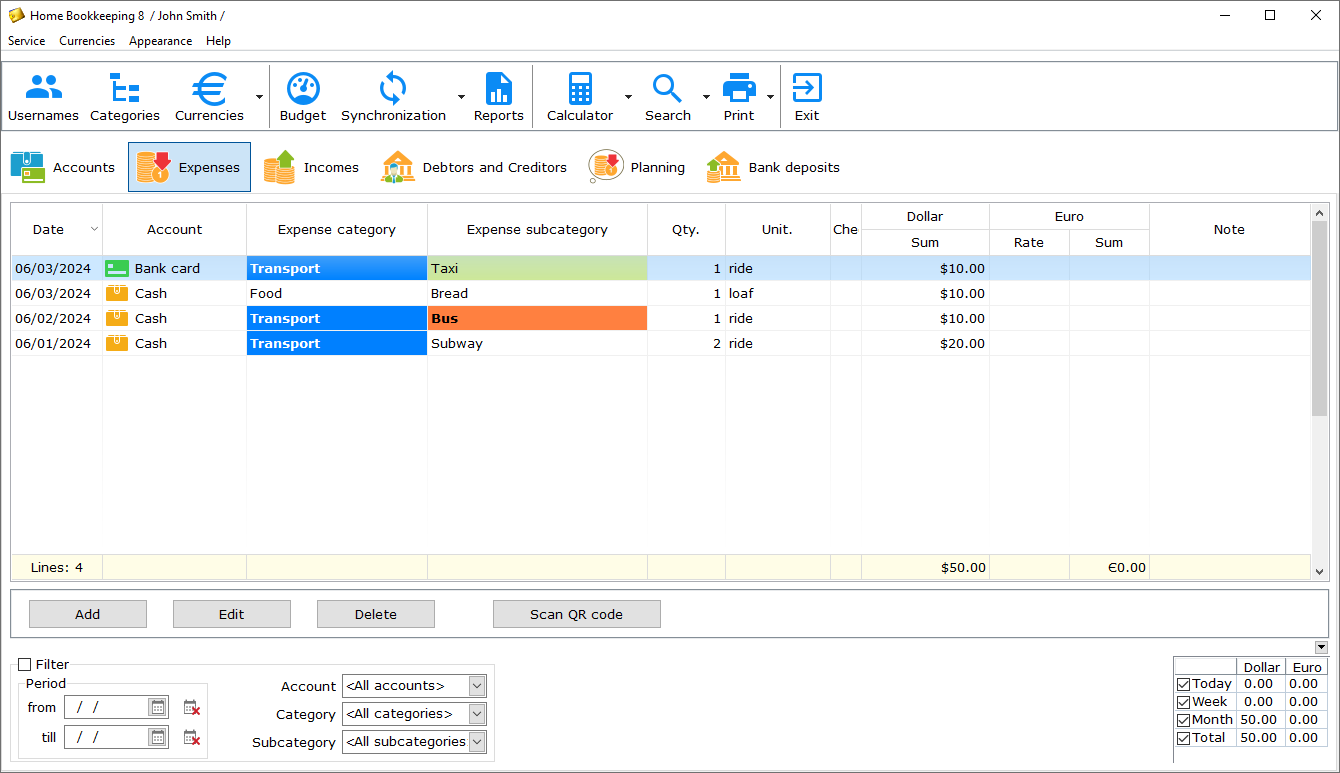
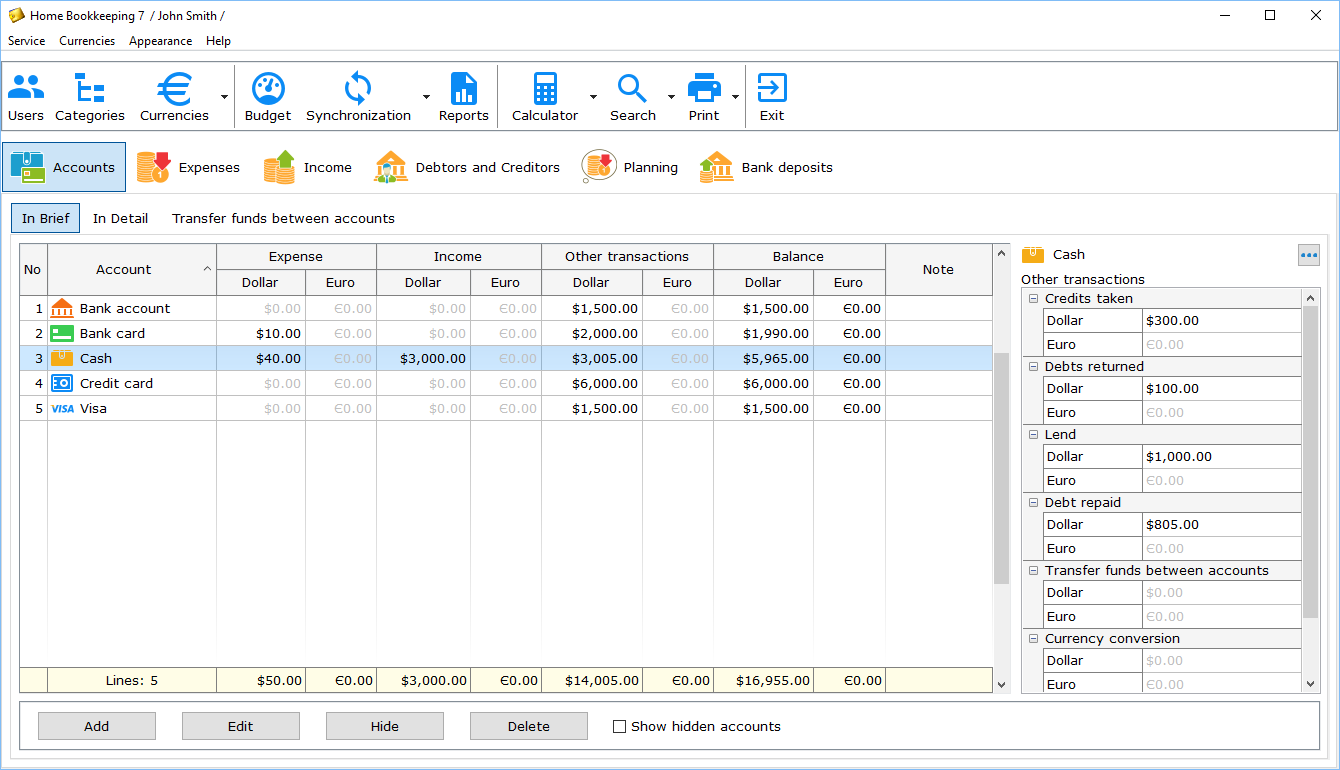
IV. "Accounts" Section:
- Improvement: Separate graphs for credit and debit accounts as well as for exchanging currencies. This will help you avoid confusing expense and income categories.
- Improvement: We have eliminated the potential for confusing the Expenses and Income Graphs. The account Expenses Graph now only shows expenses, and the Income Graph only shows income.
- Improvement: It is now possible to temporarily hide accounts. Now you can temporarily hide unneeded accounts without deleting them from the database.
- Improvement: Easy-to-see icons for accounts. Each account is given its own icon image for quick reference. This will help you save time on searching.
- Improvement: It is now possible to arbitrarily rearrange the order of accounts. You are now no longer forced to sort them alphabetically.
V. Application quick start
- New: Update notifications. Now when you first start the application after installing updates. The most recent release of "Home Bookkeeping" presents you with a window with information about what has changed or been added in the recent update.
- Improvement: Your last filter will be remembered. Do you actively use filters in the main window? Now their state ("on"/"off") is stored, permanently saved and then restored the next time that you start the application (if the filters are left enabled, then when you launch the application they will be reactivated again and the application will look exactly the way that you left it)
- New: Direct training in the application. We've added detailed tooltips to the interface that provide guidance to beginners about where to start. We make it easy for anyone to start mastering their finances and family budgeting from scratch!
Download the new version 6 and start using it right away!
Version 5.4 - September 2015
- Windows 10 is now supported.
- The system of import from QIF files has been enhanced.
- Entering sums has been improved by copying them via the clipboard.
- Detected bugs have been fixed.
Version 5.3 - August 2013
- Now it is possible to synchronize the database with that of Home Bookkeeping for iPhone/iPad.
- Windows 8 is now supported.
- Now it is possible to synchronize the database of Home Bookkeeping for Android with that of Home Bookkeeping for PC via the Internet with the help of Google Drive.
- Now it is possible to synchronize the database of Home Bookkeeping for Android with that of Home Bookkeeping for PC via LAN (SMB), which makes it possible to synchronize the database via Wi-Fi.
- Now it is possible to synchronize the database of Home Bookkeeping for Android with that of Home Bookkeeping for PC via the Internet with the help of Dropbox.
- With the "Hide Comments" option enabled, the text of a comment is additionally displayed as a tooltip in all tables with comments when you move the mouse pointer over the comment icon in the table.
- Now the expense and income budget tables show the percentage of budget execution as a progress bar.
- Detected bugs have been fixed.
Version 5.2 - July 2012
- Now it is possible to synchronize the database with that of Home Bookkeeping for Android.
- With the "Hide Comments" option enabled, the text of a comment is additionally displayed as a tooltip in all tables with comments when you move the mouse pointer over the comment icon in the table.
- Now the expense and incomes budget tables show the percentage of budget execution as a progress bar.
- Now it is possible to disable automatic database compression on exit (Tools - Settings - Database - Database Compression).
- The function checking whether Caps Lock is on during password input is now available.
- Now it is possible to import data to Home Bookkeeping from CSV files. If your bank provides statements in CSV files, now you can import these statements into Home Bookkeeping.
- The system of import from XLS files has been enhanced.
- Now it is possible to import comments.
- Now it is possible to import data directly from columns in XLS files without using rules.
- Now it is possible to import repeated records.
- The width and position of columns in the import table are now retained for each XLS file.
- Hotkeys for such operations as adding, editing, deleting, duplicating and moving records are now available in the main window. You can see the hotkeys in the context menu of tables after right-clicking a table.
- Now it is possible to get currency exchange rates from the website of the Russian Central Bank for more than ten new currencies.
- Detected bugs have been fixed.
Version 5.1 - July 2010
- The function automatically configuring the portable license on media other than removable drives has been added.
- Now it is possible to get currency exchange rates from the National Bank of the Republic of Kazakhstan
- Now it is possible to use the mouse wheel to scroll data in the account operation history window in the "Account Details" section.
- The drop-down lists with accounts in the window where you move money from one account to another are now larger.
- The width of drop-down lists in the main window is now retained when you exit the program and restored when you open the program.
- Home Bookkeeping files have a digital signature now, which will make antivirus software friendlier toward Home Bookkeeping.
- The function for keeping selected fields in the export and print dialog boxes is now available.
- If Home Bookkeeping is installed on a portable device (on a flash drive, removable hard drive, etc.), a shortcut for launching Home Bookkeeping from the portable device is created in the root directory of the portable device.
- Now it is possible to see the total sum in the "Quantity" column in the main window tables with the filter enabled. The total sum will be automatically calculated if the "Measurement Units" column contains identical values.
- Now it is possible to see the total sum in the "Quantity" column of tables in reports. The total sum will be automatically calculated if "Quantity" is included in the report and if the "Measurement Units" column contains identical values.
- Detected bugs have been fixed.
Version 5.0 - April 2010
- The new "Budget" section has been created. Now you can create and control the expense and income budget.
- You can print data from the "Budget" section and export it to a file.
- Now it is possible to import data from Microsoft Excel files in the XLS format. Using this import system, you can move records from Microsoft Excel tables to Home Bookkeeping, e.g. banks statements if your bank provides statements in the Microsoft Excel format.
- Now it is possible to import data from files in the QIF format. You can use this import system to move records into Home Bookkeeping from other personal finance management programs that can export their data to a QIF file such as Microsoft Money, Intuit's Quicken, etc..
- Now it is compatible with Windows 7.
- The list of preset categories, subcategories and measurement units has been created. When you create a new name, you can now add the list of preset categories, subcategories and measurement units to this new name.
- While developing the new version of Home Bookkeeping, we paid a lot of attention to optimizing the performance of the program and to increasing its performance rate during its launch and work. You can notice the increased performance of Home Bookkeeping especially if there are a lot of records in the database. For instance, the program with a database containing about 20 thousand records starts 5 times faster and its database it reindexed 25 times faster. Now the increase in the size of the database does not virtually affect how fast the program is launched.
- The portable license has been added, it allows you to install Home Bookkeeping on a portable device (for instance, on a flash drive or on a portable hard drive) and work with Home Bookkeeping on different computers from this portable device with no need to register it in each computer.
- It is no longer necessary to specify subcategories and measurement units in cards with expenses and incomes, you can specify just a category.
- A new summary report with data grouped by dates has been created. Now the report shows expenses, incomes and the balance between them for each period.
- Now it is possible to use the backup system to save all Home Bookkeeping settings together with the database. When necessary, it will allow you to easily restore not only the database, but also all Home Bookkeeping display settings. This feature will also help you in those cases when you need to move Home Bookkeeping to a new computer or to reinstall the operating system on the computer.
- Now it is possible to take the commission fee into account when you move money from one account to another.
- Now it is possible to take the commission fee into account in currency exchange operations.
- Not it is possible to export the database to Microsoft Excel 2007-2010.
- Now it is possible to export the database to an OpenOffice document.
- Now it is possible to add comments to debt and loan return operations.
- Now it is possible to add comments to currency exchange operations.
- The Troubleshooting Assistant that will help you solve the most often problems and issues has been created.
- The system for combining two accounts into one has been created.
- Now it is possible to sort data in the window with database search results.
- Now it is possible to print search results and export them to a file in the window with database search results.
- Now it is possible to specify the order of columns and how data is sorted in tables in the Tables Settings dialog box in the main window.
- The report window now retains the positions and widths of columns in each table you specify.
- The program is launched faster now.
- The database is reindexed faster now.
- Reports are generated faster now.
- The system of synchronization between personal computers works faster now.
- Now currencies are added, edited and deleted faster.
- The system of synchronization between two personal computers has been enhanced. When data from synchronization files is received, now only those records that are absent are added to the database. The new synchronization system rules out the possibility of duplicating the same records.
- The report system has been enhanced.
- The scheduling system has been enhanced.
- Filters and fast search have been improved in the main window of the program.
- The appearance of the window with selective reports has been improved.
- The database cleanup system has been enhanced.
- The system for moving money between accounts has been enhanced.
- The currency exchange system has been enhanced.
- The system of getting currency exchange rates from the Internet has been enhanced.
- The Home Bookkeeping activation and registration systems have been enhanced.
- and more.